Macvlan dapat dimanfaatkan untuk mengatasi apabila kita tidak mempunyai akses point tambahan sehingga kita bisa memanfaatkan wifi pada modem orbit untuk menyebarkan sinyal wifi yang sudah terproxy melalui openwrt.

|
| Orbit + STB Openwrt MACVLAN |
1.Setting Modem
Hal pertama sebelum melakukan macvlan adalah dengan mengatur orbit agar sesuai dengan kebutuhan seperti dibawah ini :
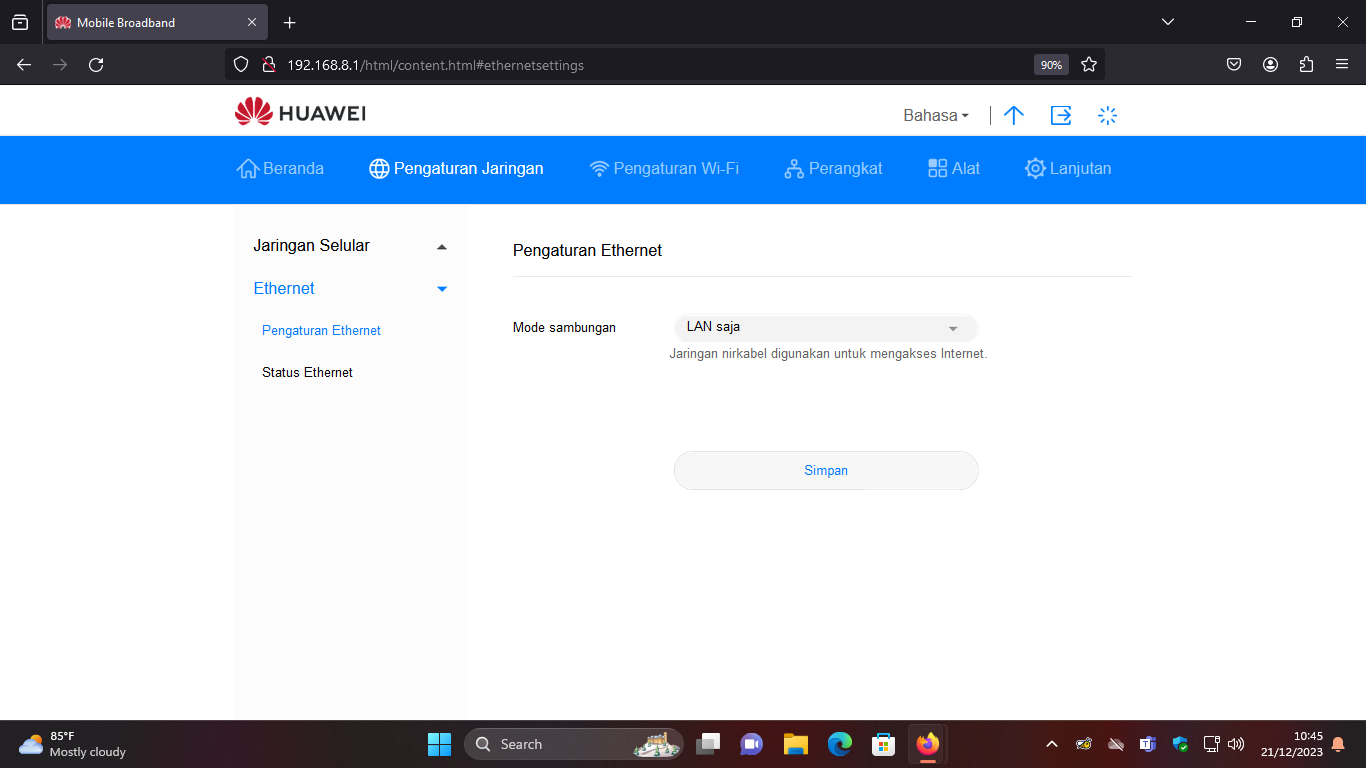
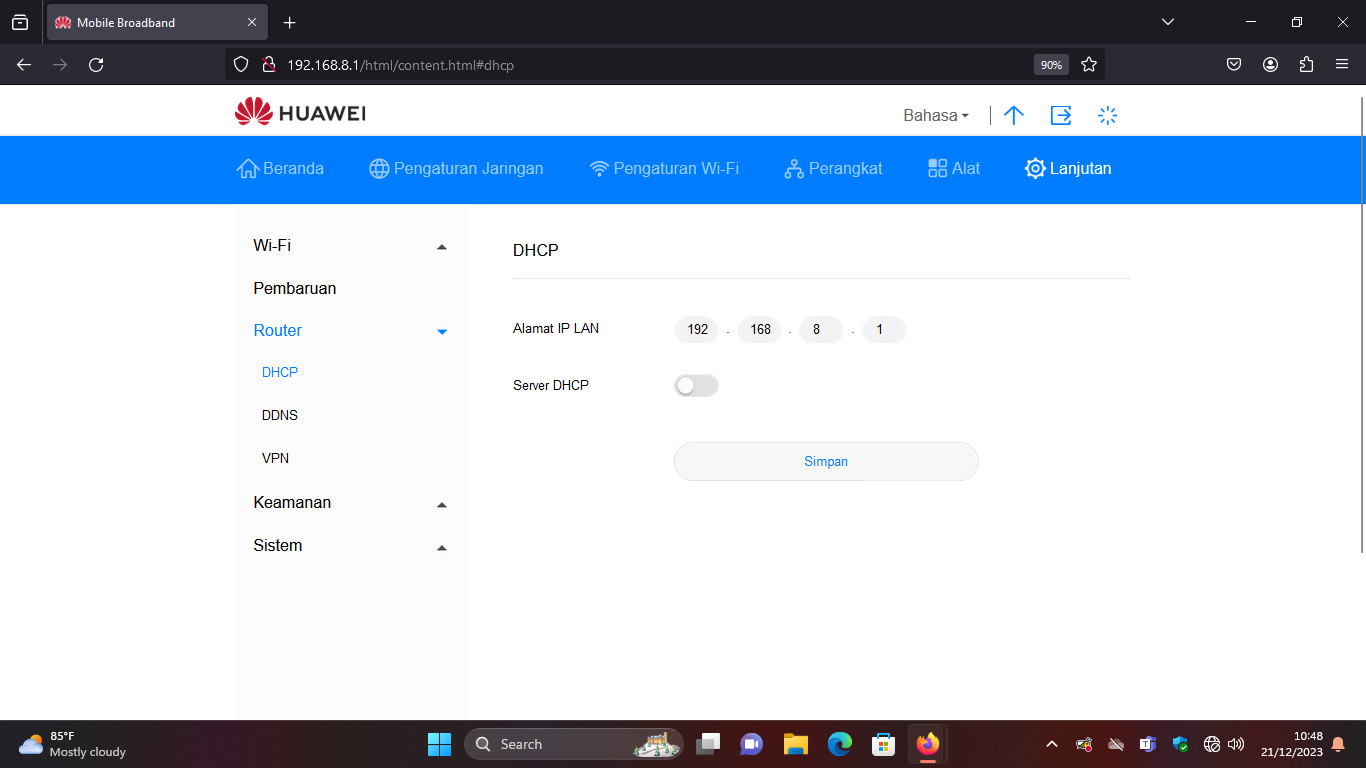
Login ke Modem Pengaturan Jaringan -> Pengaturan Ethernet -> Mode Sambungan -> Pilih LAN saja -> Simpan Pengaturan Lanjutan -> Router DHCP -> Server DHCP Pilih off -> Simpan
2.Setting Openwrt
Selanjutnya adalah melakukan konfigurasi pada openwrt seperti gambar berikut ini
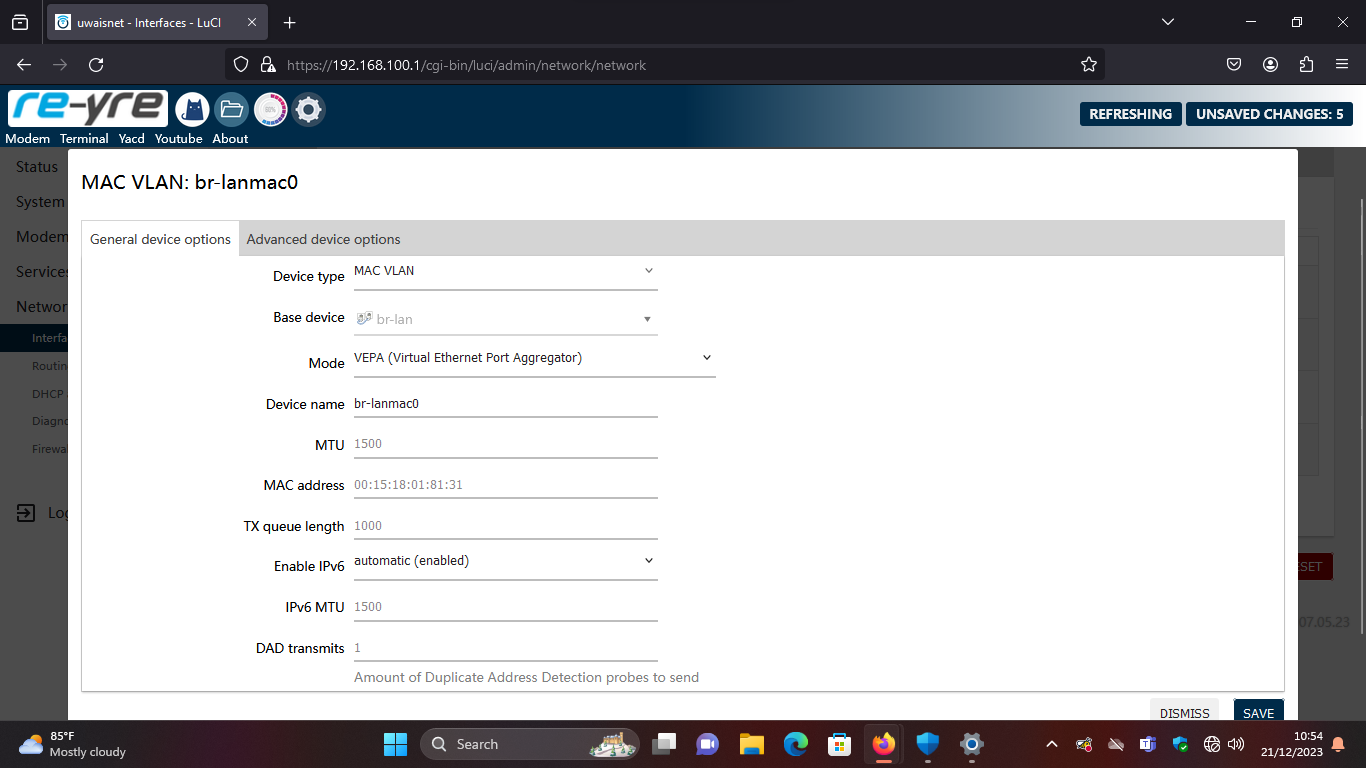
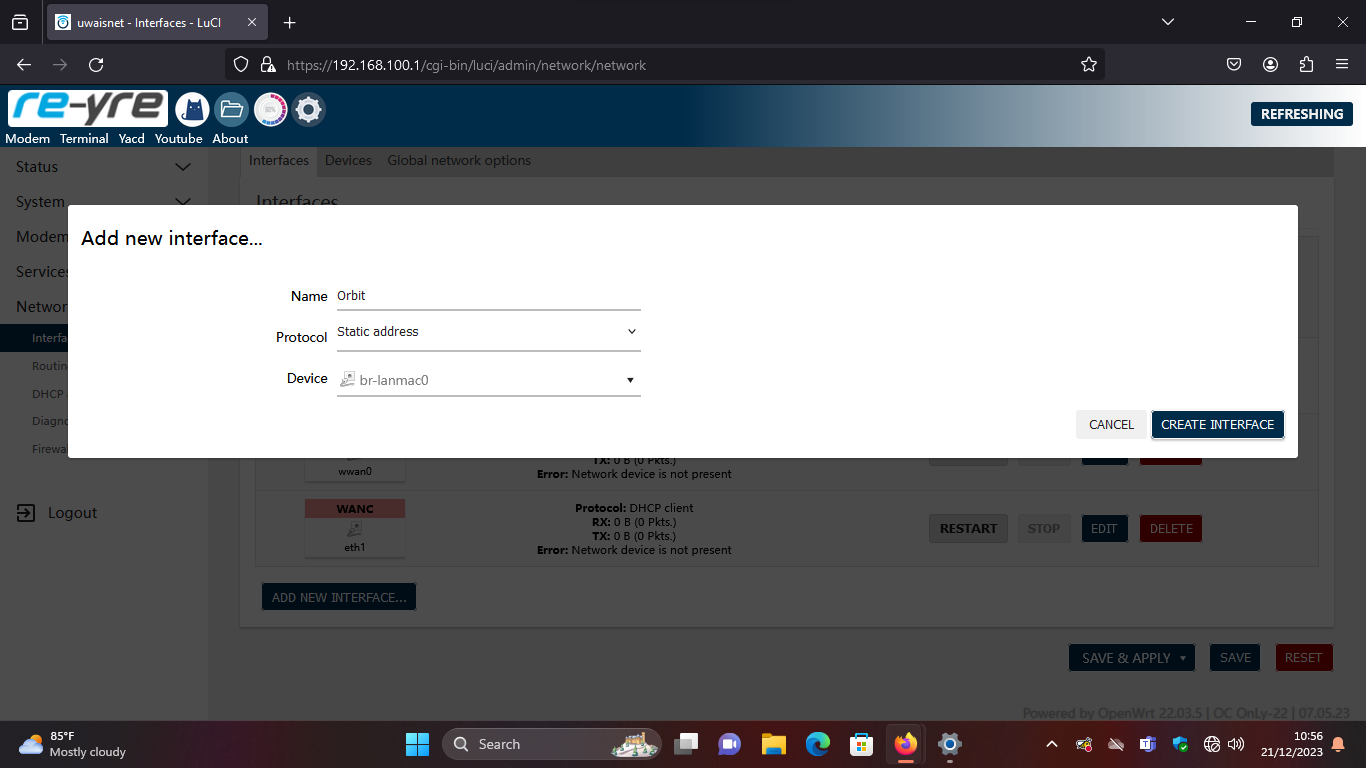
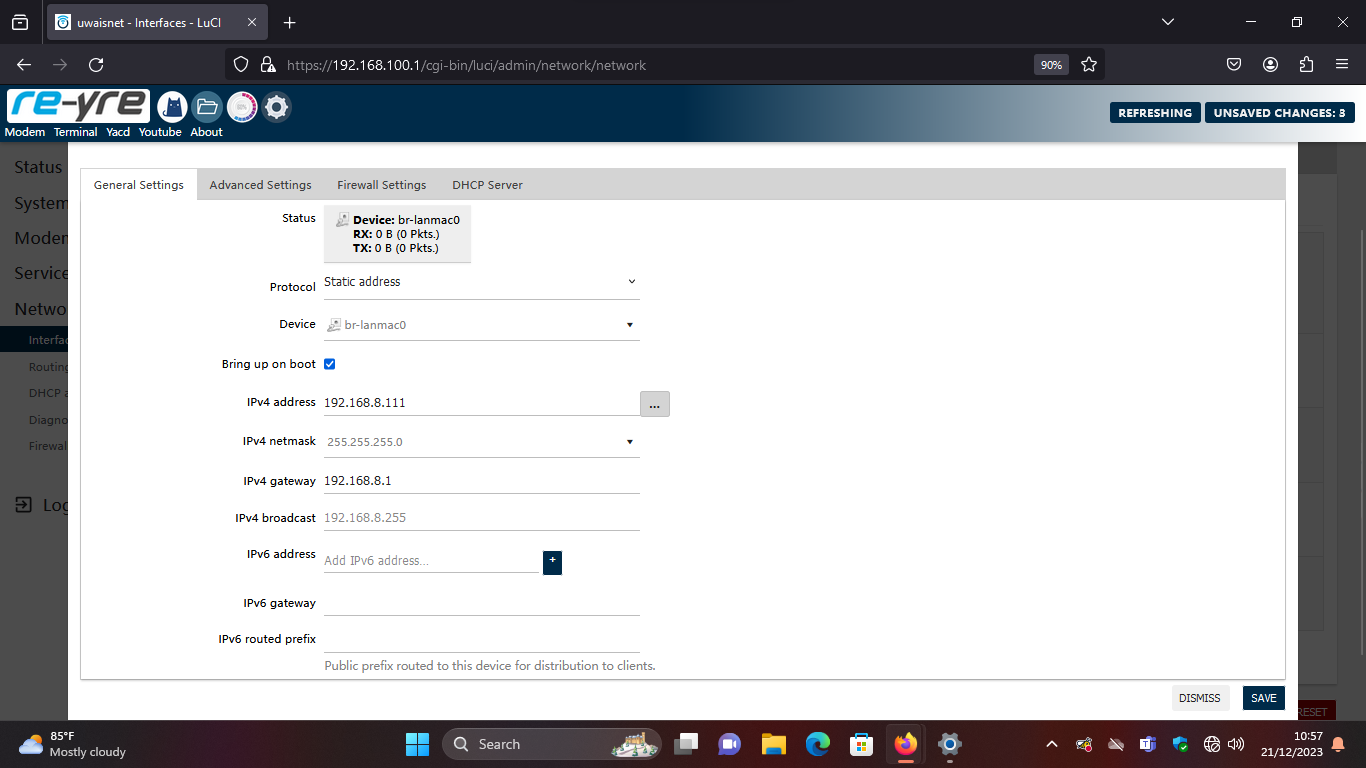
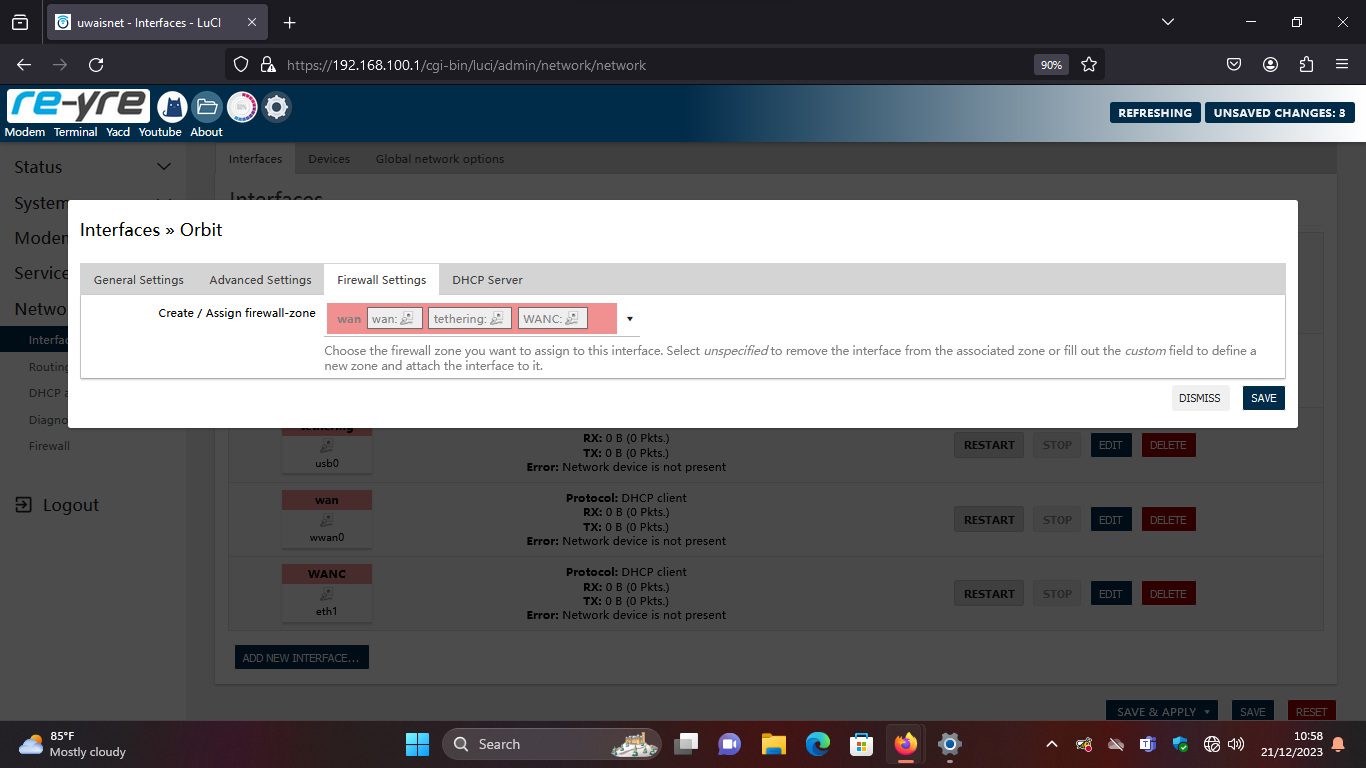
- Login Ke Openwrt
- Masuk ke menu Network - Interface
- Devices -> Add Device Configuration -> Device Type Pilih MAC VLAN -> Save and Apply
- Interface -> Add New Interface
- Protocol : Static Address
- Device : br-lanmac0 (sesuai dengan device yang dibuat)
- Create Interface
- IPv4 address : 192.168.8.111
- IPv4 netmask : 255.255.255.0
- IPv4 gateway : 192.168.8.1
- Firewall Settings -> Pilih WAN -> Save and Apply
